Myhrtoolkit provides a storage area for documents relating to your employment in the Document library.

Clicking the Document library tab will show the documents available to you and when you first opened them.
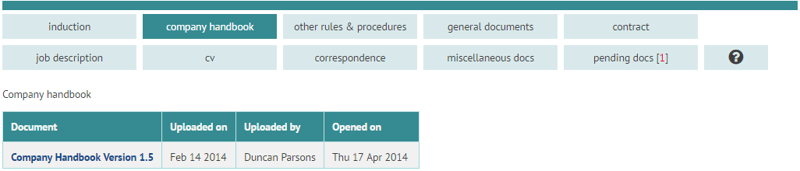
When your Manager makes documents available to you, you will receive an email and a note on your message board advising you of the event.
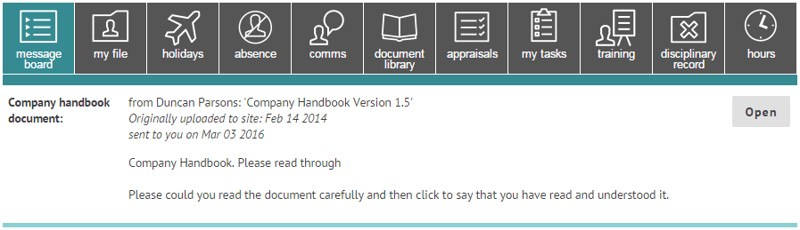
Following the Open link will allow you to download and read the document. Depending on the document type, myhrtoolkit may ask you to confirm that you have read the document before clearing the message, or there may just be the normal Noted link.
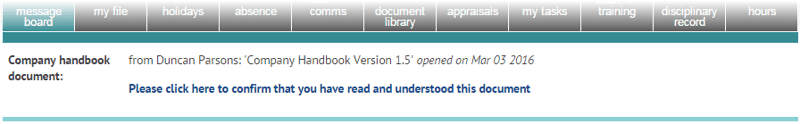
The document will then be updated to show that you have read it:
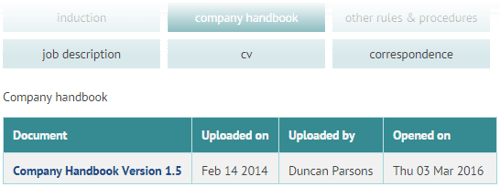
The Pending docs tab will list documents you may have received, but not completed all the actions against them. The number of documents outstanding is marked in brackets.
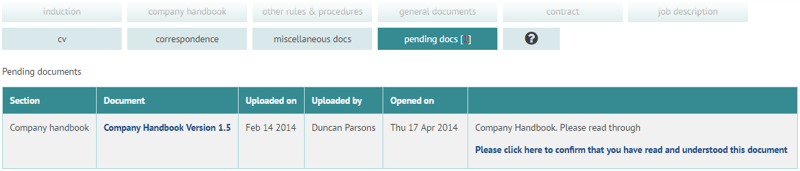
Notes
- After being downloaded, the system cannot control what happens to the document; you may wish to ensure the document is deleted after you have read it. If in any doubt, refer to your controller for advice on company policy in this regard.
- You can not upload documents yourself, that functionality is reserved for managers.
© 2021 myhrtoolkit Limited, HR software on demand. All rights reserved. Various trademarks held by respective owners.
Unit 18 Jessops Riverside, 800 Brightside Lane, Sheffield S9 2RX