Controller privileges are required to reset a user’s password. An email that contains a login reset link will be emailed to the Controller for them to forward to the user.
Upon clicking on the link, the user will be able to change their password and also their username if they wish to.
Go to the Security Centre within the homepage of Config
Click on the Actions button next to the user’s record
Click Reset password
Forward the details email to the User
Go to Security Centre within the homepage of Config to reset the User's password.
Depending on your email system, the email may take a few minutes to be picked up in your mail box. If you still have not got the email, it’s important to double check your email address to make sure it is correct. Alternatively, you could try a different email address.
When you have received the email, it will contain a link which will enable the User to update their password; forward it to the User for them to use the link. Please let them know that the link is temporary and the password must be changed.
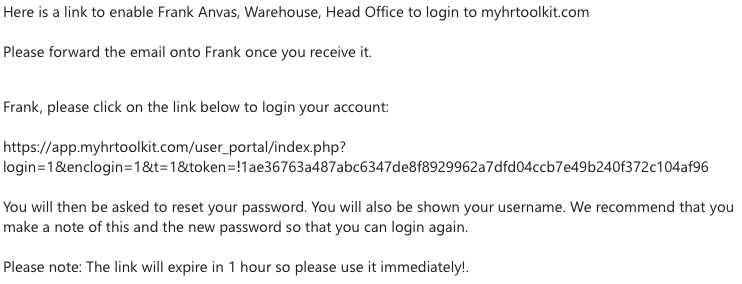
© 2021 myhrtoolkit Limited, HR software on demand. All rights reserved. Various trademarks held by respective owners.
Unit 18 Jessops Riverside, 800 Brightside Lane, Sheffield S9 2RX