Welcome to myhrtoolkit, the powerful HR software system of choice for SMEs. Myhrtoolkit is cloud-based and highly secure. It can be used for managing holiday requests and automatically calculating entitlements, scheduling and monitoring training, managing appraisals, and many other HR and staff management functions.
The system has three levels of access:
To start using myhrtoolkit, you will need account details that will be given to you by a Controller from your company. Head to www.myhrtoolkit.com and follow the customer login link, type in your username and password, then press the login button. With an initial login, there will be some account validation and you will be asked to change your password; after that you will now be in the system!
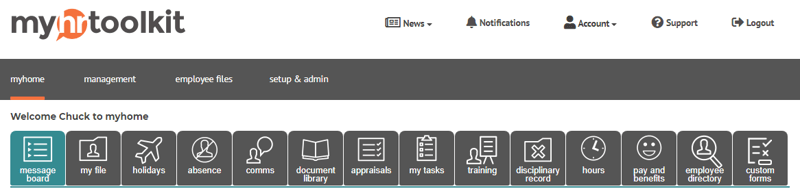
Whether you are a User, Manager or Controller, when you first log in you will be at message board of Myhome.
Myhome enables you to quickly access all the common functions you will need as an employee. There are icons for holidays, training, absence, appraisals, and other functions. The message board is a notification area where reminders, responses to holiday and training requests, notices about documents, and many other items that require your attention will be posted.
When you have seen an item, clicking the 'Noted' link (or other action link that may be displayed) will remove it from you message board, or take you to a page where you can respond to the message. Some types of message record when you saw the note, giving a full ‘paper trail’ throughout the system of what happened and when.
When you request holiday, record absence, ask for training, or certain other functions, your request will be posted to your Manager’s message board for them to respond. Each smaller sub-system of myhrtoolkit works together for your benefit helping to ensure a smooth running business.
Myhrtoolkit includes a central Document library for sharing important company documents through your organisation – company handbooks, policy updates, etc. There is also provision for attaching documents to specific items, such as appraisal reports, training certification, visas, passports etc. Access to documents is strictly controlled by managers and controllers. Managers will issue documents for you to review; in many places there is provision for you to leave notes.
Along with tools for standard HR functions, myhrtoolkit provides a number of additional tools, including task management and an internal messaging system.
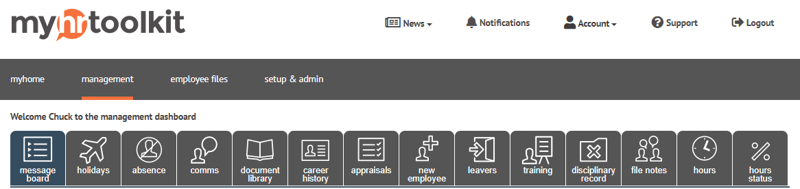
Users with Management rights have additional functionality added to their accounts, most of it accessible using the Management dashboard within the main menu.
Many aspects of the Management area complement the user’s functions – for instance, where standard users request holiday, managers have the ability to approve or decline them, and have access to reports to monitor who is on leave when, etc.
Managers are able to add to and oversee the Document library, issuing items to groups of employees as they need; they can set appraisal cycles and assign any related pro forma documentation; take care of adding new staff, and the notifications associated with employees leaving; there is controlled access to personal data about the employees in their charge – pay, absence, disciplinary records, etc. Structured access rights are granted by a Controller, and the access is limited only to their teams.
There are a variety of reports available to managers to enable them to simply and effectively carry out their HR duties, leaving more time free for the business of running a company.
Finally, the last level of access is Controller. Controllers oversee the management of your company’s myhrtoolkit installation from the Config area. This will normally be people in the company HR department.
The features of myhrtoolkit are designed to be as straightforward as possible, but for those moments when you need a helping hand, there is an expanding knowledge-base available online to help you find your way around. If you find yourself struggling with an issue, you can raise a support ticket via the ‘Request support’ link on the myhrtoolkit app Help page, or follow some of the suggestions found there.
Myhrtoolkit prides itself on having a simplicity which helps you through the complexities of HR.
Note – Our servers run scheduled maintenance between 4am and 5am every Saturday. In the event that you are trying to access the system during this time, you may temporarily have issues logging in and/or using your myhrtoolkit.
© 2021 myhrtoolkit Limited, HR software on demand. All rights reserved. Various trademarks held by respective owners.
Unit 18 Jessops Riverside, 800 Brightside Lane, Sheffield S9 2RX