In the last few years, the words 'data security' have been on everybody’s lips. From the Facebook and Cambridge Analytica scandal to the introduction of the GDPR in 2018, data privacy and security has become a priority for businesses looking to avoid reputational damage and hefty fines. January 28th is Data Privacy Day: a day specifically dedicated to raising awareness around data privacy and security.
Business data security tips
It’s easy for businesses to lose sight of the importance of maintaining data privacy on a day-to-day basis, so we thought we’d put together a quick refresher on the little things you can do to ensure that your business is keeping data private and secure.
Lock your computer when you’re away from your desk
If employees keep their laptops or computers unlocked when they leave their desk - even if only for a couple of minutes - they risk incurring a data breach, as confidential data could be exposed to other employees or visitors. Making sure that people lock their laptops and computers before leaving their desk reduces the risk of this happening. Laptops and computers can also be set to auto-lock when somebody is inactive for longer than a set period of time.
Follow best practice for internet security
Ensure that everyone in your business is following best practice when it comes to browsing the internet safely: these include making sure all browsers are up to date and that any extensions or plug-ins are secure. Lots of common browser extensions read and are even able to modify the content you browse online - if you want to use one of these extensions, it might be best to do so from a different account than the one you use for business in order to reduce the risk of cross-contamination.
Don’t forget about paper!
In the digital age, it’s easy to forget about paper documents. Any paper documents that contain sensitive information should always be handled and stored in a way that minimises the risk of confidential information being shared with others. If things like login details or passwords must be written down, it is best to transfer these to a secure digital document management system as quickly as possible before disposing of the paper document safely (e.g. by shredding).
Related article: Can HR go paperless?
Today might be Data Privacy Day, but it’s worth bearing these tips in mind every day to ensure that your business maintains best practice on all things related to data privacy and security.
Related articles
Information security and HR: creating a security-conscious culture
Written by Kate Taylor
Kate is a Content Marketing Executive for myhrtoolkit. She is interested in SaaS platforms, automation tools for making HR easier, and strategies for keeping employees engaged.

 Holiday Planner
Holiday Planner Absence Management
Absence Management Performance Management
Performance Management Staff Management
Staff Management Document Management
Document Management Reporting
Reporting Health and Safety Management
Health and Safety Management Task Management
Task Management Security Centre
Security Centre Self Service
Self Service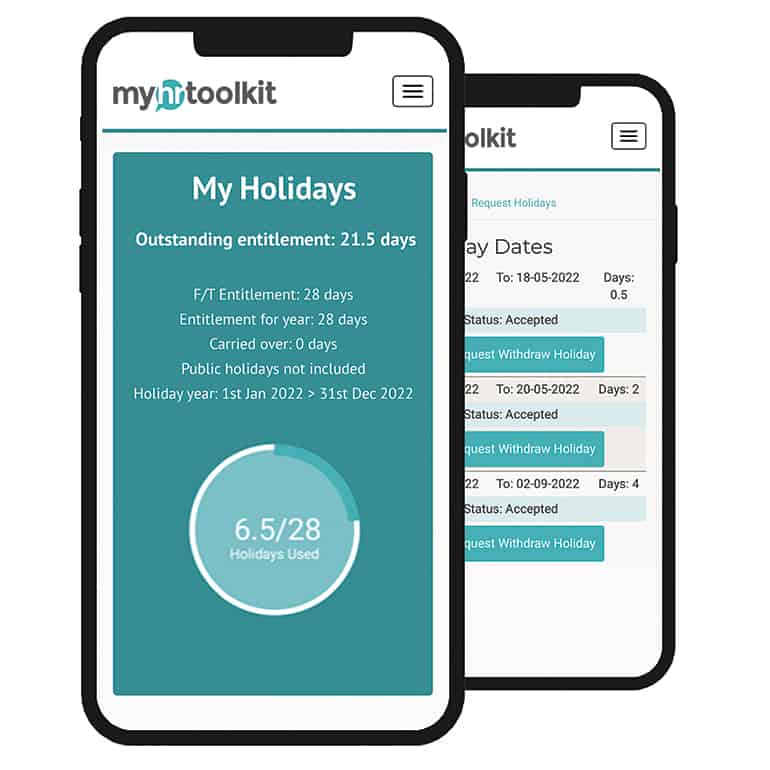 Mobile
Mobile



