The end of the financial year is fast approaching and all businesses need to make sure that the correct amount of Pay As You Earn (PAYE) tax is being paid on staff wages and other benefits. This can be a tricky time for small businesses, so I’ve put together a short guide of the most important dates and actions needed to make sure you’re ready for the end of the financial year.
When is the end of the tax year?
The current tax year ends on 5th April 2022; this means that for businesses who pay their staff monthly, the last payroll run for wages will usually need to be by 31st March 2022, unless you run payroll up to from the 6th of one month to the 5th of the next.
For companies who pay staff weekly (or every 2 or 4 weeks), you may need to consider the impact of week 53 payments, depending on when you pay your staff. This may affect the amount of tax-free Personal Allowance employees receive.
You will need to submit your final Full Payment Submission (FPS) to the HMRC by April 5th.
Updating staff details
An important thing to get right in preparation for the end of the financial year is your staff’s personal information – are everyone’s contact details and addresses up to date? This helps make sure you’re sending information to the right people and the right places!
If you have HR software with self-service functionality, it will be handy to send out an email reminding everyone to check and update their details if needed before you start processing for payroll. This helps take out some of the admin work.
PAYE forms
You can get PAYE forms for your staff (including P60, P45 and P11D) through your payroll software or by ordering them from the HMRC. Ordering from HMRC is helpful if your payroll software only prints onto plain paper, but most software platforms will print the forms with the design included or email them directly to staff.
P60 forms for current staff
P60 forms, which summarise employees’ pay and deductions for the previous tax year, need to be given to staff by May 31st for everyone who was working for you on April 5th. This is unless an employee left the company during that tax year.
P45 forms for leavers
Businesses will need to process all leaving employees before the end of the financial year and your final FPS. This means that P45 forms will need to be processed before P60 forms can be given to current staff members.
Related article: How to calculate holiday for leavers
P11D forms for benefits
If you give your staff benefits beyond their wages, such as company cars, you’ll need to report this to the HMRC by 6th July and pay class 1A National Insurance by 22nd July.
Learn more: National Insurance changes – what do they mean for small businesses?
If there are mistakes on your final FPS
If there are incorrect payments or deductions on your final FPS, by April 19th you can send an additional FPS with corrected year-to-date figures. After April 19th, you can instead send an Earlier Year Update (EYU) showing the difference between the amounts on the wrong FPS and the correct amounts.
This may be affected by your specific scenario and your payroll software provider. Please see the government's website for more details.
Financial year key dates summary
Here are the key dates to prepare for within the business:
- The current tax year ends on April 5th.
- On or before your employees’ payday - Send your final FPS payroll report of the year.
- From 6th April - Update employee payroll records.
- From 6th April - Ensure your payroll software is updated.
- By 19th April - send an additional FPS if there are mistakes on your final FPS.
- After 19th April - send an EYU if there are mistakes on your final FPS.
- By 31st May - Give your current employees a P60.
- By 6th July - Report employee expenses and benefits if they aren’t being processed through payroll.
- By 22nd July - Pay class 1A National Insurance on P11D benefits.

Written by Lindsay Dale
Lindsay is the Accounts Manager for myhrtoolkit who keeps everything running smoothly in terms of our company finances and payroll.

 Holiday Planner
Holiday Planner Absence Management
Absence Management Performance Management
Performance Management Staff Management
Staff Management Document Management
Document Management Reporting
Reporting Health and Safety Management
Health and Safety Management Task Management
Task Management Security Centre
Security Centre Self Service
Self Service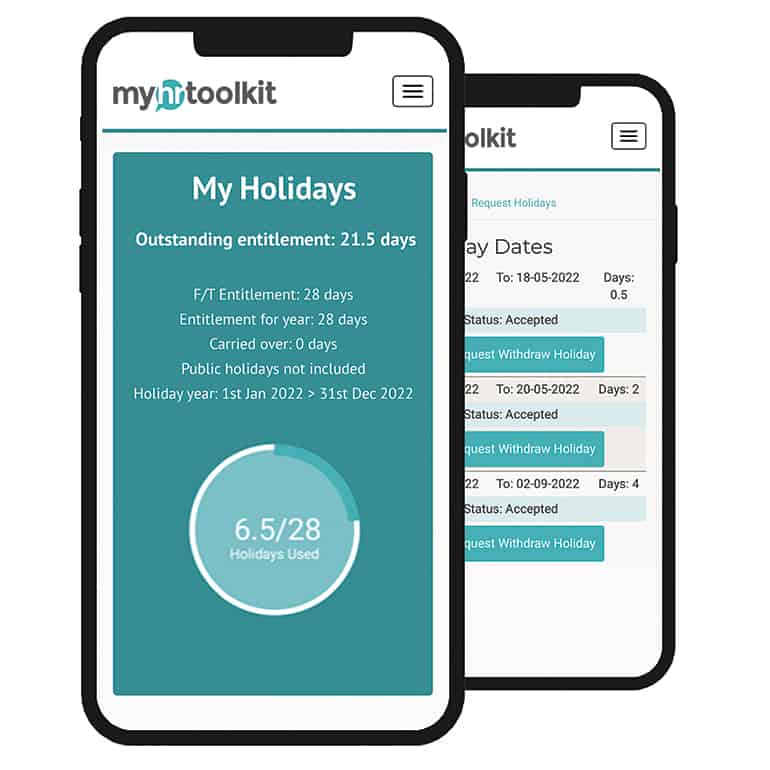 Mobile
Mobile



