This guide shows you how to set up new Departments or Locations in the myhrtoolkit HR software system. It will help you to set up your account to closely match the structure of your organisation.
Firstly, go to Config > System > Organisation structure, where you will find the Departments options. Then follow the diagram below:

From Config > System > Organisation structure you can also find options for Locations. Follow the diagram below:
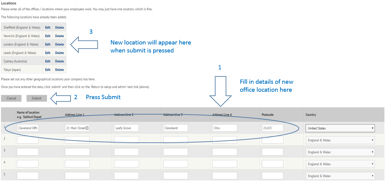
© 2021 myhrtoolkit Limited, HR software on demand. All rights reserved. Various trademarks held by respective owners.
Unit 18 Jessops Riverside, 800 Brightside Lane, Sheffield S9 2RX