To ensure a consistent user experience, we monitor the level of requests to the myhrtoolkit system from User accounts.
If an abnormally high frequency of requests is detected, an escalating blocking process is deployed, as outlined below.
Note – If your users find themselves blocked on a regular basis, we recommend seeking specialist IT advice. Possible causes include a misconfigured machine, malware or misuse.
If a User requests a very high number of pages within a very short time-frame, they are blocked from all pages on the app for 5 minutes.
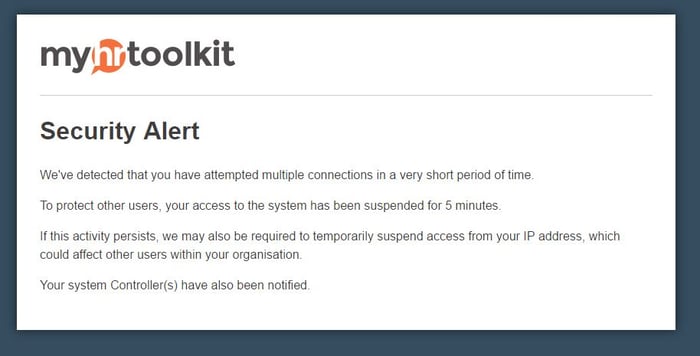
If the activity ceases, the block period will elapse, and after 5 minutes the user can continue to use the system as normal.
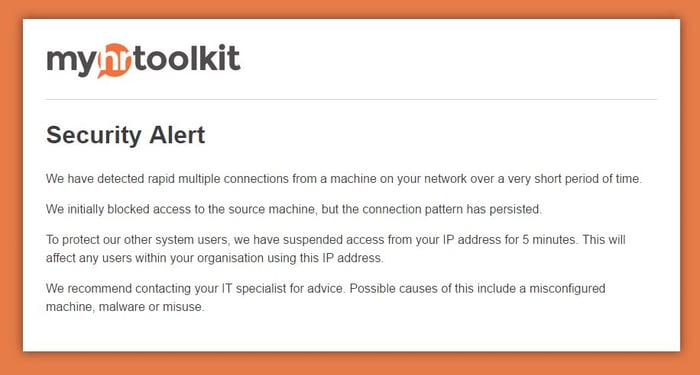
© 2021 myhrtoolkit Limited, HR software on demand. All rights reserved. Various trademarks held by respective owners.
Unit 18 Jessops Riverside, 800 Brightside Lane, Sheffield S9 2RX