It is not uncommon for unscheduled performance management meetings to happen in the day to day running of a business. While myhrtoolkit's Performance Management module is largely focussed on the structured/planned meetings, there is functionality to accommodate ad hoc events.
Navigate to Managers > Performance management, and press the 'Add previous meeting record' button found at the top right of the tab (the same button can also be found on the Previous meeting records tab)

Select the relevant employee, then press Next.
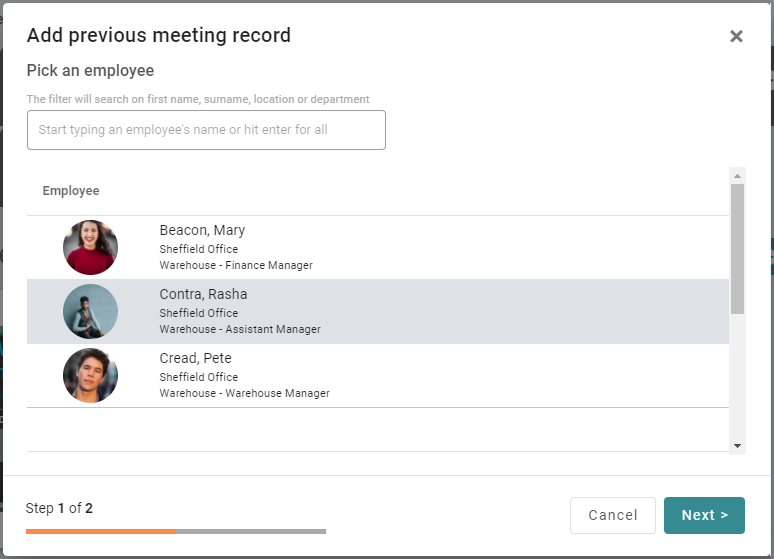
Add any relevant documentation to the meeting record. Since this meeting was unscheduled, no guidance documents can be added. Click the Add previous meeting record button to complete the form.
The meeting will now show in the Previous meeting records tab, and in the Performance management tab of Employee files.
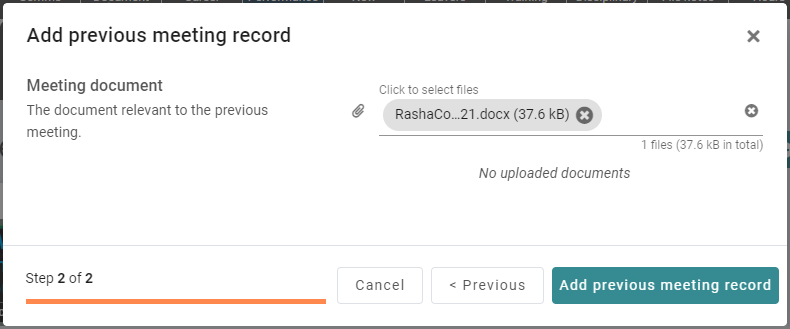
© 2021 myhrtoolkit Limited, HR software on demand. All rights reserved. Various trademarks held by respective owners.
Unit 18 Jessops Riverside, 800 Brightside Lane, Sheffield S9 2RX