Meeting Types are the backbone of myhrtoolkit's Performance Management functionality. They allow for different types of meeting to be defined and the expectations that accompany them.
Meeting types can always be added by Controllers. Managers can also be granted specific access rights to add Meeting types via Config > Access rights > Managers' rights > Performance management > Meeting types.
From Management > Performance Management select Configure meeting types either from the tile on the main Performance Management page or the tab on the left.
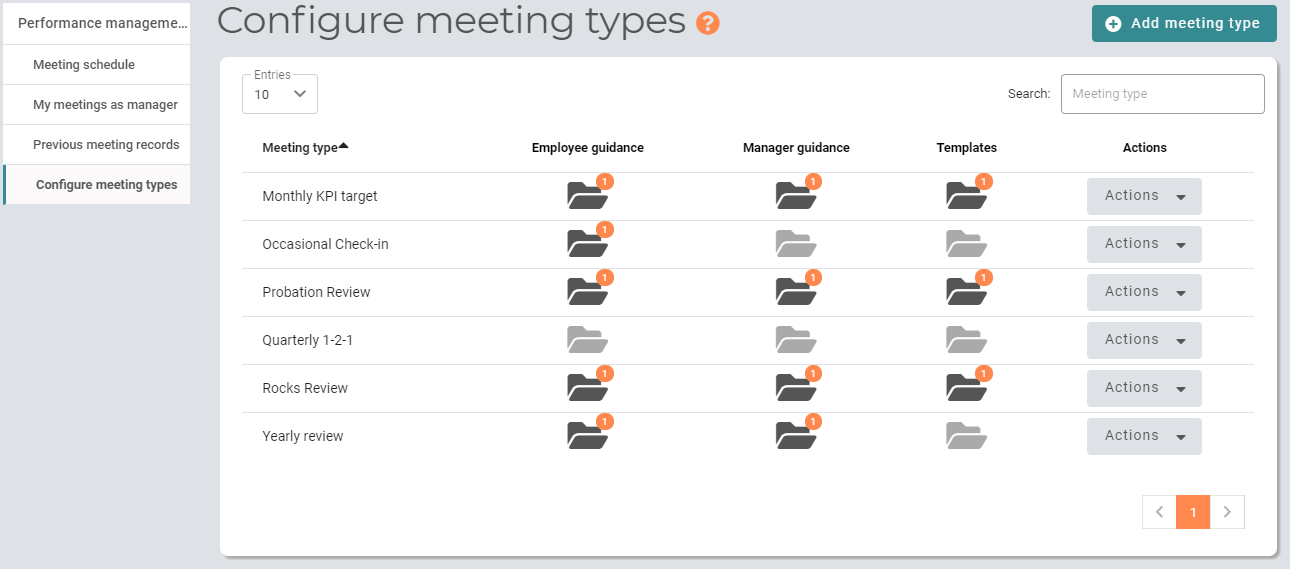
Current Meeting Types are shown with the relevant documents.
To create a new Meeting type, click the button in the top right.
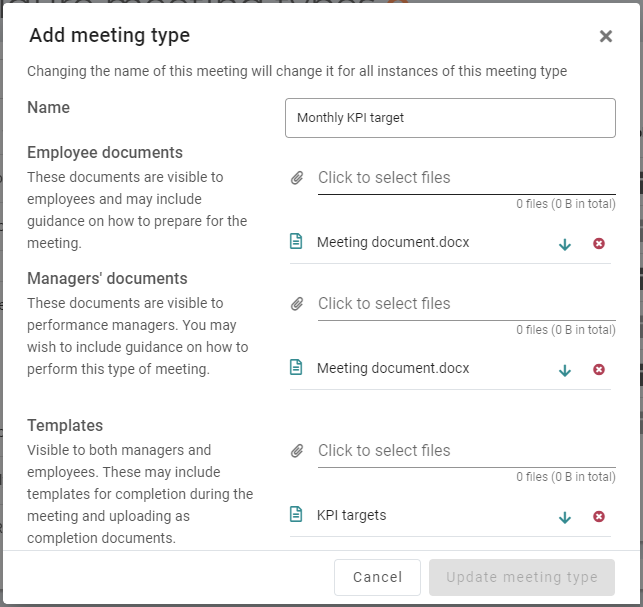
The naming of the Meeting Type is the key element, so using an unambiguous nomenclature is worth the effort - "Annual Review", "Probabtion Review", etc.
Note – Repetition intervals are not set here. Calling a Meeting Type, for instance, "Annual Review", will not automatically generate meetings on a 12 monthly cycle; that is set when the actual meetings are scheduled. But using a clear naming convention will ensure that the correct Meeting Type with its asscoiated documentation will be available to all participants when each meeting convenes.
Upload the documentation that will be required for manager and employee.
When ready click Next to create the Meeting Type.
The Actions drop-down at the right of each line allows for editing and archiving of Meeting Types.
© 2021 myhrtoolkit Limited, HR software on demand. All rights reserved. Various trademarks held by respective owners.
Unit 18 Jessops Riverside, 800 Brightside Lane, Sheffield S9 2RX