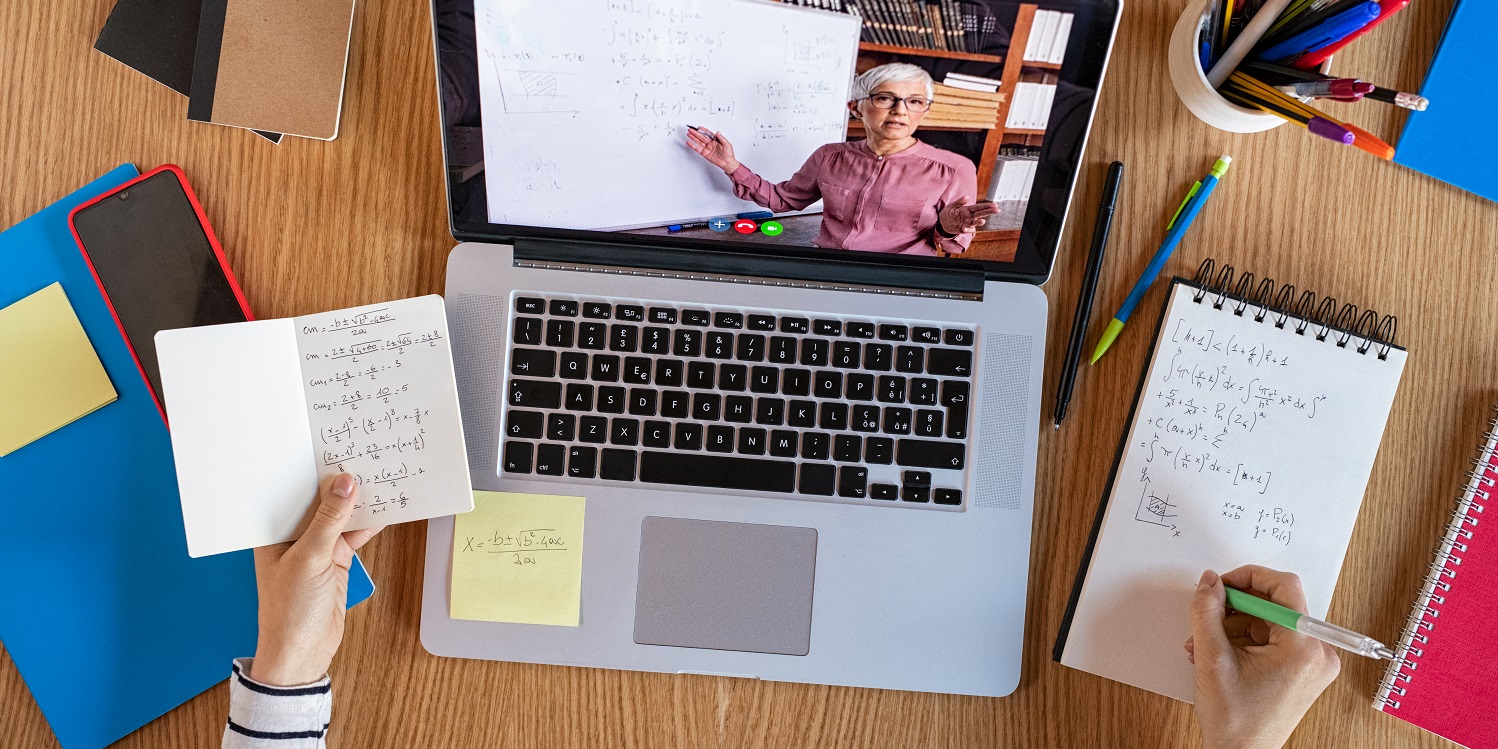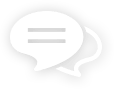Training employees remotely has become the main route to staff development during the pandemic, but how can employers get remote training right and avoid the possible pitfalls? Learn more with this guide from HR Director and CIPD Chartered Fellow, Gemma Dale.
Online learning is nothing new. The Open University has been delivering online degrees for years. E-learning has long been part of most organisations training activity, as has blended learning (a mix of face to face and digital learning). More recently, MOOCs (Massive Open Online Courses) have become a popular way of developing new knowledge and skills. During 2020, COVID-19 has disrupted the delivery of training and development, just like it has many other people management and HR activities, leading to even more online training and development.
With careful design and development, online learning can be highly effective. With many more months of homeworking and social distancing to come, it is also one of the primary routes to continuing to develop employees – so organisations need to focus on getting it right and avoiding some of the potential pitfalls of training employees remotely.
The problems with remote and online training?
Online learning does, however, have something of a poor reputation. Many organisations push their mandatory training courses into e-learning platforms, too many of which are of mediocre quality and fairly uninspiring. Of course, that particular problem overlooks the fact that in person classroom-based training is often far from perfect too. A lot of face to face training involves far too much PowerPoint and ‘telling’ from a trainer at the front of the room. Attendee recall of this type of learning can be poor and it will not always result in the desired behaviour change.
Remote training: how to get it right

Training that was designed for a classroom environment will not necessarily work well online. If employers do a straight ‘lift and shift’ of courses without adapting them for a changed environment, they are unlikely to provide a good learner experience or deliver results. When designing remote training:
1. Ensure sessions are not too long
Online meeting fatigue is very real – and there is a limit to how long learners can concentrate online. Offering several short sessions will be much better than running a full day event. No one wants to spend an entire day on Zoom.
2. Don’t forget to build relationships between learners
With online learning the casual chats between course delegates before sessions begin or during breaks is missing. A quick ‘introduce yourself’ session at the beginning may be enough for a short webinar but something more detailed and deliberate will be required for a longer term training programme. Encourage learners to have their cameras and audio switched on wherever possible.
3. Make sure trainers aren’t just telling and talking
Effective learning needs engagement with the material. Facilitators should use a variety of ways to engage learners, using chat functions, polls, or breakout rooms, rather than just talking to slides. This helps learners continue to engage and digest information more effectively.
4. Track courses and progress with a training management system
Delivering relevant training for your employees and business is fantastic, but how are you tracking that training? With training management software, you can easily advertise training courses to employees and assign staff to sessions, record employees’ personal training and CPD activities, and get attendee feedback (including what the online experience was like for them) so you have actionable insights to further improve your training efforts.
Manage your training efforts with a full overview using an online training management system.
5. Avoid over-reliance on slides
This could apply to many training courses, including face to face ones too. Slides should illustrate key points – not be a huge block of text and bullet points.
6. Don’t forget about accessibility
Not all online learning environments are suitable for people with disabilities. Pay attention to colours and fonts that can present issues for learners with visual impairments. Provide material in more than one format, use captions for videos or share a text transcript, and check in with learners to find out if they need any particular help or support.
5 tips for effective online learning

When it comes to the delivery of online training, the first and most critical step is the learning tech itself. The trainer needs to understand the relevant technology fully and be capable of using it to its best effect, making use of the appropriate features to enhance learning. No one wants to be waiting around for the trainer to figure out how to share the slides.
This applies to delegates too. Not everyone finds technology easy to use, and we should never assume that everyone is tech savvy. Some learners may need help with practical aspects such as accessing the materials or using the tools.
Once these basics are sorted, here are some more top tips for ensuring the success of remote training and learning:
1. Curate a range of materials and resources
Trainers should compile learning materials that can be provided in advance and throughout the training programme. This might be specifically created, or can draw upon books, TED Talks or blog posts. This material can support learning, providing a self-directed element to any programme.
2. Flip the classroom
Build in time outside of the online classroom for learners to engage with those curated materials. The online classroom itself can then be used for interaction and discussion rather than a place simply to provide content.
3. Scaffold the learning
Provide a clear structure and set out simply what learners will be doing and when. This is especially important where there is a self-directed element. If a training programme is longer term, this may include a need for enhanced support by the trainer in the early parts of the programme, reducing over time. This support will be especially important where learners are not used to learning in an online environment.
4. Keep sessions short and focused
Break sessions into separate components to prevent learner fatigue and maximise engagement.
5. Continue the conversation online
Create online spaces for asynchronous chat to keep the conversations going. Learning is a social and collaborative experience and learners will benefit from sharing, networking, and discussing.
Online training and learning is here to stay and, as we’ve already discussed on the benefits of training employees, helping people learn and develop remains as important as ever during a global pandemic. Online learning doesn’t have to be second best – as long as we work hard to create a great learning experience.
Read more from our blog
The future of remote working - what do employers think?

Written by Gemma Dale
Gemma Dale is an experienced senior HR professional, CIPD Chartered Fellow, HEA Fellow, and a regular speaker and writer on a variety of HR topics. Gemma is the co-author of the book 'Flexible Working' published by Kogan Page in 2020. She is also a lecturer in the Business School at Liverpool John Moores University and runs her own business, The Work Consultancy.

 Holiday Planner
Holiday Planner Absence Management
Absence Management Performance Management
Performance Management Staff Management
Staff Management Document Management
Document Management Reporting
Reporting Health and Safety Management
Health and Safety Management Task Management
Task Management Security Centre
Security Centre Self Service
Self Service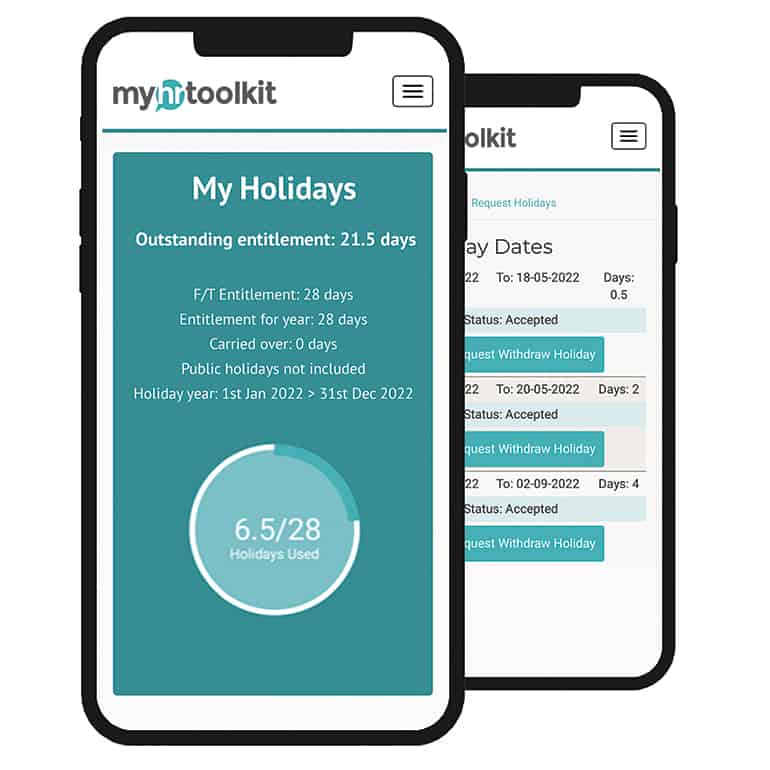 Mobile
Mobile