Myhrtoolkit’s holiday software platform provides easy administration and comprehensive tracking of holidays. To book a holiday, navigate to Myhome and select the Holidays icon.
The Book holiday dates tab gives a brief overview of your current holiday entitlement, and allows for booking new dates.
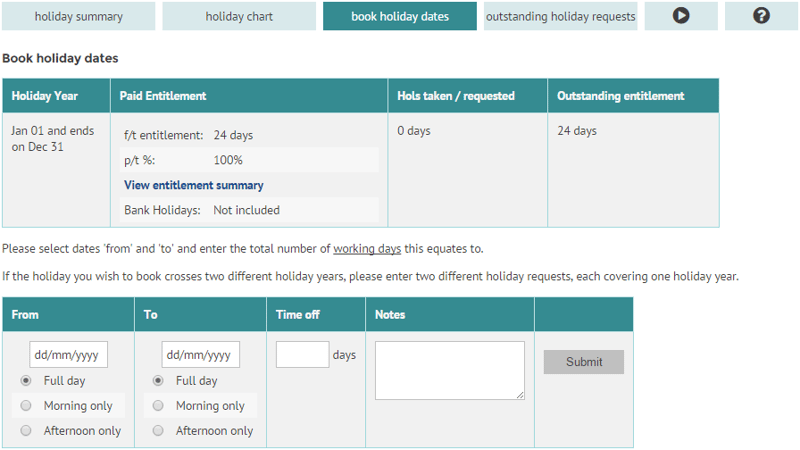
Date pickers will pop up as you fill the form in to make entry easier. Ensure you input the number of your normal working days covered, which may be different from the number of calendar days.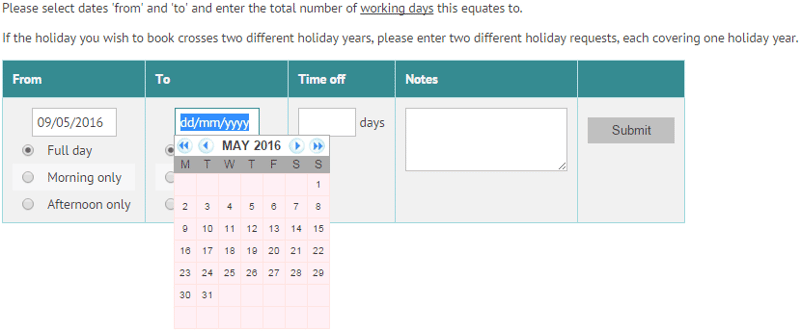
Note – the dates you give are inclusive; so, if booking a single day off, use the same date in both date boxes.
Depending on company policy, the Notes box might be mandatory, used for giving details of who will be providing cover, relevant contact details, etc.
When completed, clicking Submit will show a confirmation screen, allowing you the chance to review your request.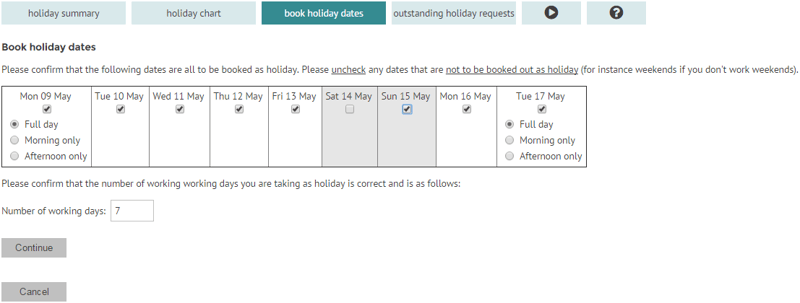
If your dates span any days you would not be scheduled to work, bank holidays, etc. ensure that you deselect them before continuing. If you choose Morning only or Afternoon only, make sure that the Number of working days box is updated in line with agreed company procedure for recognising partial days.
Note – if the days picked and the ‘Number of working days’ do not match, you will be asked to confirm that this was intended, and given the opportunity to go back and correct if not.
After submission, your holiday request will go to your holiday manager(s) for consideration. Your holiday request is not authorised until a holiday manager has approved the request. Depending on company policy, approval may be needed from two holiday managers.
Your holiday summary will now reflect the new request. Should the holiday request need to be withdrawn, following the Withdraw request link will send a holiday withdrawal request to you holiday manager(s).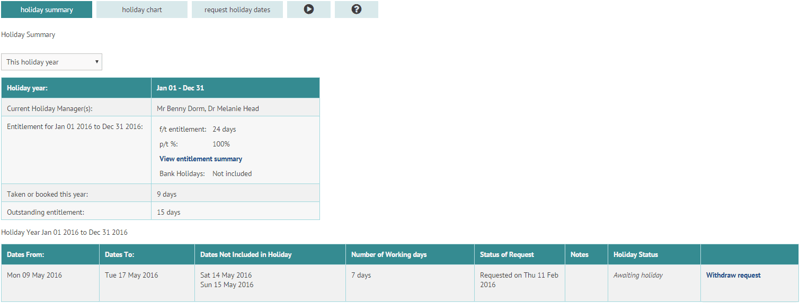
When your holiday (or withdrawal) request has been actioned by your holiday manager (whether approved or declined), you will be notified on your message board and with an email.
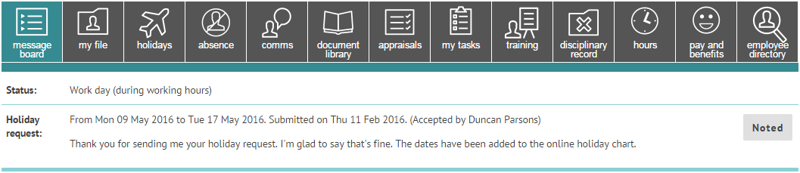
Enjoy your holiday; don’t forget to send a postcard!
© 2021 myhrtoolkit Limited, HR software on demand. All rights reserved. Various trademarks held by respective owners.
Unit 18 Jessops Riverside, 800 Brightside Lane, Sheffield S9 2RX