Personal Training is for recording any self-driven training activity which may not be appropriate to classify as Managed training, for instance self-driven attendance at online seminars, workshops, etc., that an employee has organised themselves, whether formal or informal.
Myhrtoolkit provides both users and managers with facilities for recording Personal Training, in particular the CPD points associated with each piece of training.
The Management module of Personal Training allows for both oversight of active users’ posting of their training, but also the entry of records for Record Only users.
Navigate to Management > Training > My Personal Training.
The filterable table allows you to get both an overview of Personal Training and hone-in on a smaller set of records. Each record can be edited, whether added by a manager or the user themselves. An entry can also be converted into a Managed-Training course with an associated event; this allows for the reuse of what was initially an isolated event.
This operates in much the same way as it does for user entry of a Personal Training record (see above). On pressing the New Personal Training button you will be asked for which user the new record applies, then can enter all relevant details.
Use the first (leftmost) yellow button in the relevant Personal Training record row. Editing is similar to adding a new record. The User will be notified of changes made.
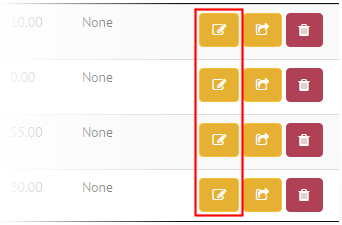
If a user has done some Personal Training that may be applicable to the wider context of your company, you may find it useful to convert the record into a full Managed Training course. To do this, use the middle button of the cluster on the right hand side of the record row.
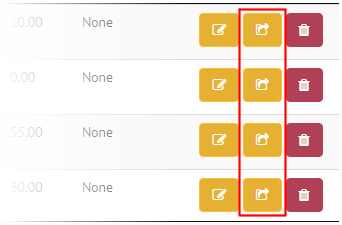
A popup advises you of what will happen to the record (new course and event created, record moved to the user’s Managed Training area, etc). If you are certain this is a procedure you wish to happen, click the Transform button. You will be informed when the process is complete.
Note – this transformation is a one-way process. A record of attendance at a Managed Training event cannot be transformed into a Personal Training entry.
© 2021 myhrtoolkit Limited, HR software on demand. All rights reserved. Various trademarks held by respective owners.
Unit 18 Jessops Riverside, 800 Brightside Lane, Sheffield S9 2RX